Of course, all of us want to take good and proper care of our loved ones and home. None of us wants to put things on stake, but not every time you can be around your family. So, there are other solutions to keep a check on your house and on the safety of your loved ones. Yeah, trust me you can now monitor your web cameras from your smartphone using gDMSS Lite App.
If you are looking for an app that can help you video monitor web cameras from your smartphone. Then, here is good news for you. gDMSS Lite is an application that will do the needful.
This is an application that is specifically meant for remote video surveillance. With gDMSS Lite you would be able to video monitor web cameras from your smartphone, tablet or PC, etc.
gDMSS Lite is available on both iPhone and Android phones. The best thing is – gDMSS Lite can be easily downloaded from the Google Play Store and Apple Store.
Tempted to know more about gDMSS Lite???
Alright! No worries, here we present you the key features of gDMSS Lite:
- First things first, gDMSS Lite is absolutely FREE. Yes, it is FREE!
- This wonderful app supports real-time live/playback.
- It comes with features like Push Alarm, Invisible Task wheel, Video Playback, Finger Gesture, Windows Slide, etc. Also, the app supports to view and control live video streams from both cameras and video encoders.
- One can Task Wheel to change Favorites Group.
- gDMSS Lite also supports H.265/H.264/MPEG-4/JPEG decoding.
- The app supports CCTV Camera, IP Cameras, XVR, NVR, HDCVI CCTV Camera, etc.
- With the help of the app, you can easily switch between mainstream and substream.
- gDMSS Lite provides you with the facility of taking screenshots or keeping video clips.
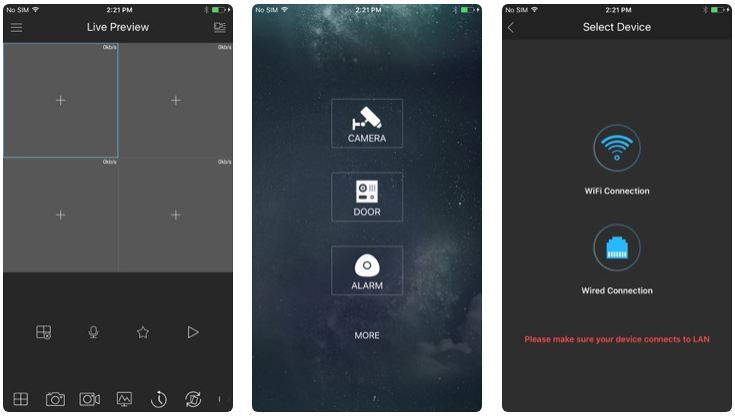
Wondering how to use and install this wonderful app???
How To Install gDMSS Lite App?
Whether you have an Android phone or an iPhone, you can use and install gDMSS Lite on your smartphone.
To use gDMSS Lite you will need a device (Android phone or iPhone) and an internet connection.
Supposedly you have an Android, so to use gDMSS Lite on your phone you will need to follow the instructions below:
Steps #1:
First things first, go to the “Play Store”, download gDMSS Lite App from there.
Step #2:
Once you have downloaded the app, click to open it. There you will be asked to choose the “Country or Area” of your current residence. Please choose the country. Don’t worry, the country or area you choose can be altered or changed later if in case you move to other countries in the future.
Step #3:
Now click the Top Left Corner in order to enable the menu choices.
Step #4:
Now you will be asked to add the camera (CCTV Camera, IP Cameras, XVR, NVR, HDCVI CCTV Camera). So click the “Device” icon, which will be followed by the “+” icon on the top right corner.
Step #5:
Now, you will be provided with your device supplier’s advice, follow as said.
Step #6:
If you have chosen to add via “Scan”, please refers to these steps:
- Click the barcode icon to launch the barcode scanner camera. Scan the barcode on the device itself, or on the packaging box, or on the web interface.
- Click “Next” at the next step.
- Now select the device that you want to add to the app.
- Once you have selected the right device, you will have to enter the device name, username, and password.
- After entering all the required information correctly, you can click the Save icon on the top right and now you are set to watch the live video footage.
Step #7:
However, if you choose to add via “IP/Domain”, please refer to the steps below:
- Select the device that you want to add.
- Enter all the required information such as Device Name, Address, User Name, and Password. You must be provided with all this information by your device supplier.
- Once you have entered all the required information correctly, please click Start Live View and watch the live video footage.
Step #8:
You can watch the Live View by simply clicking on the Preview.
Step #9:
You can choose the device that you want to watch, or if you want you can select all to watch all the CCTV cameras at the same time by simply clicking on “Start Live Preview”.
Step #10:
If you want to switch between mainstream and substream (to switch between fluent transmission and clear image) you can simply click on the icon at the top of your phone.
Step #11:
gDMSS Lite presents facilities like taking a screenshot, keeping the video clips, or close the live view, all you have to do is simply click on the icon.
Step #12:
You can also watch recorded video footage, here are the steps:
- Click on the Video that you want to watch.
- Then click on the Playback icon on the top right.
- Once you have clicked Playback, select the start and end time for the recorded video, and watch it.
To Conclude
See how easy it is to use gDMSS Lite. Also, if you want, you can change the password of the gDMSS Lite anytime you want. It will keep you notified always. TRUST!
The same steps have to be taken in case you have to use gDMSS Lite App (aka iDMSS Lite) on your iOS device. So, don’t think much just download gDMSS Lite and enjoy all the benefits.
Useful Posts:
Leave a Reply